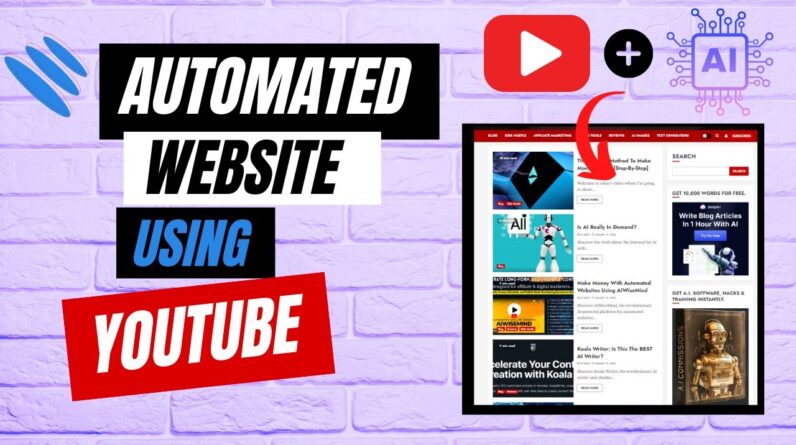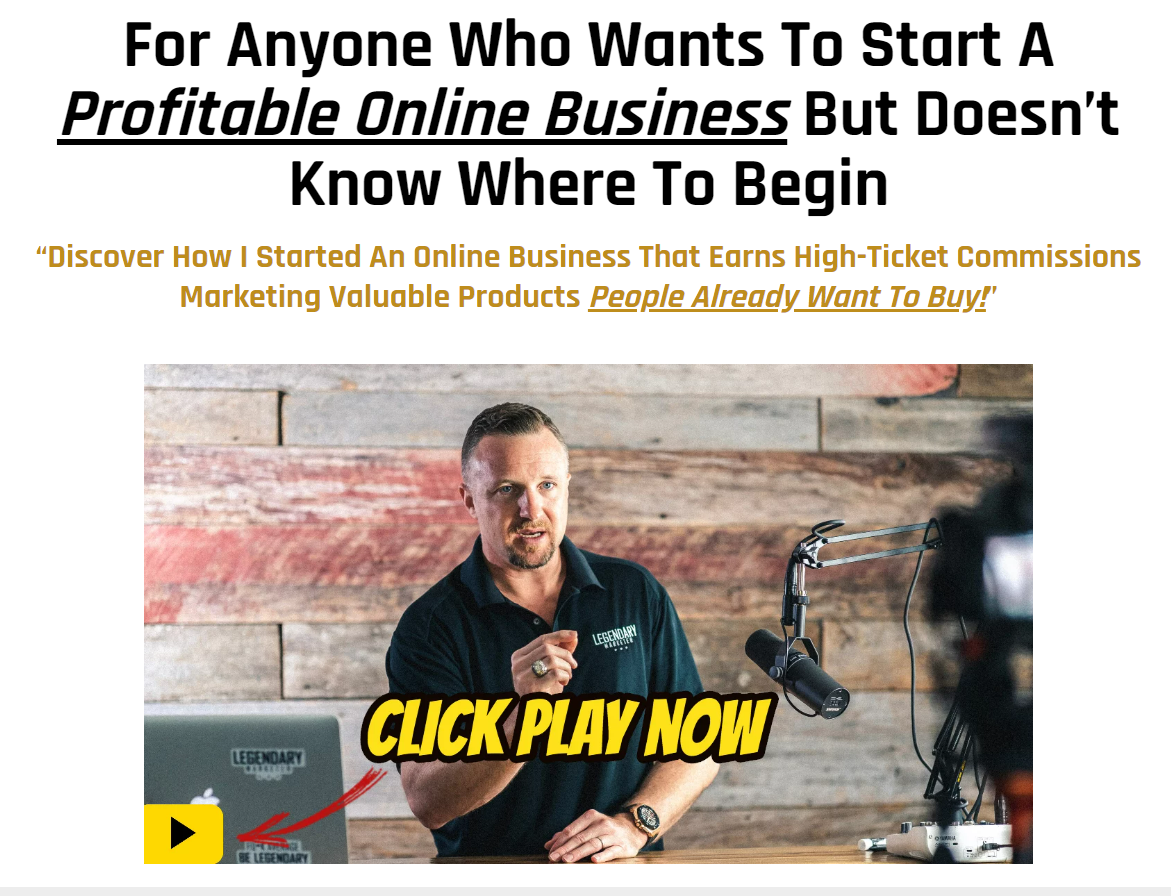As an avid content creator on YouTube, I’ve always been on the lookout for helpful tools to elevate my channel’s growth. From optimizing video visibility to enhancing audience engagement, I understand the importance of utilizing the right resources. That’s why I’ve compiled a list of 10 fantastic free tools that have personally helped me skyrocket my YouTube channel’s success. Whether you’re a seasoned YouTuber or just starting out, these tools are sure to give your channel the boost it needs. So, join me as we explore these invaluable resources that are guaranteed to take your YouTube channel to new heights!
Introduction
Hey there! It’s me, your friendly neighborhood content writer, here to share with you some incredible free tools that will help you grow your YouTube channel. As a fellow content creator, I understand how challenging it can be to increase your subscriber count and overall engagement on the platform. That’s why I’ve compiled this list of 10 amazing tools that will give your channel the boost it deserves. So, without further ado, let’s dive right in!
1. TubeBuddy: Your Channel’s Best Friend
- TubeBuddy is the ultimate companion for any YouTuber looking to grow their channel.
- This tool offers a wide range of features, including keyword research, competitor analysis, and video optimization.
- With TubeBuddy, you can easily improve your video’s searchability, tags, and thumbnail optimization, ensuring that your content reaches a wider audience.
2. Canva: Design Like a Pro
- Canva is a fantastic graphic design tool that will make your channel visually appealing.
- With its user-friendly interface and extensive library of templates, you can create stunning channel art, thumbnails, and even video outros.
- Stand out from the crowd and give your channel a professional look with Canva’s easy-to-use design tools.
3. Google Trends: Stay on Top
- Google Trends is an incredible free tool that allows you to explore the popularity of specific keywords and topics.
- By keeping track of trending topics, you can create content that aligns with the interests of your target audience.
- Stay ahead of the game and use Google Trends to generate ideas and create engaging videos that will capture the attention of your viewers.
4. Social Blade: Track Your Progress
- Social Blade is a comprehensive analytics tool that provides insights into your channel’s growth over time.
- With Social Blade, you can track your subscriber count, video views, and estimated earnings.
- Use this tool to identify trends, understand your audience, and optimize your content strategy accordingly.
5. YouTube Studio: Your Channel’s Command Center
- YouTube Studio is the hub for managing and analyzing your channel’s performance.
- This tool provides valuable information on video engagement, audience demographics, and watch time.
- With YouTube Studio, you can gain a deeper understanding of your viewers’ preferences and tailor your content to meet their needs.
6. InShot: Edit Like a Pro
- InShot is a powerful video editing app that offers a wide range of features to enhance your videos.
- With InShot, you can trim and merge clips, add filters and effects, and even create text overlays and transitions.
- Edit your videos like a pro and captivate your audience with stunning visuals using this user-friendly editing tool.
7. Audacity: Perfect Your Audio
- Audacity is a free audio editing software that allows you to fine-tune your sound quality.
- With Audacity, you can reduce background noise, adjust audio levels, and even add effects to enhance your voiceovers or music.
- Don’t underestimate the power of good audio – use Audacity to ensure your viewers have an immersive and enjoyable experience.
8. Keywords Everywhere: Unlock the Power of Words
- Keywords Everywhere is a browser extension that displays important keyword data right on your search results page.
- Use this tool to identify high-ranking keywords that are relevant to your content and optimize your video titles, descriptions, and tags accordingly.
- Increase your discoverability and improve your SEO game with the help of Keywords Everywhere.
9. TubeBuddy Mobile: Manage On the Go
- TubeBuddy Mobile is an essential companion that allows you to manage your channel anytime, anywhere.
- With this app, you can access your analytics, reply to comments, and even schedule video uploads.
- Stay connected to your channel and never miss an opportunity to engage with your audience.
10. YouTube Community: Engage and Thrive
- Last but not least, the YouTube community itself is a valuable tool for growing your channel.
- Engage with your viewers by responding to comments, hosting live streams, and participating in collaborations with other creators.
- Building a strong community around your channel is crucial for long-term growth and success.
Conclusion
And there you have it – 10 amazing free tools that will help you grow your YouTube channel. From optimizing your videos to improving your editing skills, these tools have got you covered. So, go ahead and give them a try. Remember, growing a YouTube channel takes time, dedication, and a little bit of creativity. With these tools by your side, you’ll be well on your way to achieving your channel’s full potential.
FAQs After The Conclusion:
- Can I use these tools if I’m just starting my YouTube channel?
- Are there any additional features available in the premium versions of these tools?
- How often should I check my analytics using YouTube Studio?
- Can I use TubeBuddy on my mobile device?
- What are some other ways to engage with my YouTube community?




![2 Awesome AI Writing Tools [Supercharge Your Websites] 10 2 Awesome AI Writing Tools [Supercharge Your Websites]](https://nottaughtatschool.net/wp-content/uploads/2023/08/2-awesome-ai-writing-tools-supercharge-your-websites-ZWgq6XuLEVY-796x445.jpg)